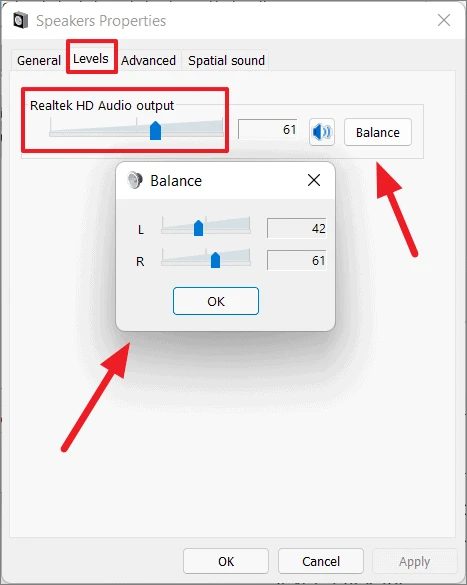While using your headphones, you suddenly hear unbalanced noises from earbuds that can potentially damage your ears.
But, before you decide to ditch your headphones because one earbud is louder than the other, you should take a look at this article that contains several quick fixes.
Perhaps, one or more fixes would certainly fix your earphone and your pocket.
So, How to fix one earbud louder than the other issue?
In order to fix one earbud louder than the other:
- On your phone, go to Settings.
- Select Device-> Accessibility.
- Choose Sound Balance in the hearing section.
- Adjust the slider.
Your earbuds will now have balanced outputs.
In this section, you will get to know the best methods you can immediately follow to avoid these issues in the future.
Some other methods to fix the one earbud louder issue are:
- Try earbuds on other device
- Check For Earbuds Moisture
- Check For Earwax
- Clean Your Earbuds
- Check Proper Earbuds connectivity
- Choose Correct Output device
- Recheck Audio file
- Check For Wire Damage
- Let the jack seat properly
- Improper balance adjustment
Try earbuds on other device
As we encounter a problem with the earbud, it is not so uncommon to call the headphone a faulty one. This may not be the case. Sometimes, it could also be with the audio source. In that case, you should plug in the headphone to another device to cross-check if the audio signal output is working.
If so, you need to recheck the audio settings of your phone. This indicates that the audio has not rightly mixed to play the music as expected. You may have to blame the audio producer for the unbalanced sound and not your headphone.
If it is not balanced on the other phone as well, the earbud has a fault and there could be other reasons.
Check For Earbuds Moisture
Are you the one who listens to songs while jogging, at the gym, and just wherever you go? Well, your earbuds are experiencing problems because they are facing excessive moisture.
When headphones are wet, the internal circuit can get affected. Perhaps, you are damaging your ears and the device with this habit. Simply touch the earbud and check if is wet in any region. If so, follow the steps below.
- Unplug earbuds from the phone/PC.
- Gently pat the earbud with a dry cloth.
- Make use of a cotton tip if you think the speaker is also slightly wet.
Let your earbud and the speaker of your phone dry for an hour or two.
Play a song now without the earbud and check if it throws the right output. If yes, plug your earbuds inside and you can now hear it. You can also play this music on airpods to eject water.
Note. If you cannot avoid earbuds during jogging or exercising, go for water-resistant headphones.
Check For earwax
Most of us have the habit of plugging in earbuds for long. If you fall in this category as well, have you ever thought about the impact of ear wax?
The ear canal is often filled with ear wax that can let us feel that the sound is uneven. The ear wax develops as a result of external debris. The ideal solution is to remove ear wax with the help of a professional and then find if your ears can bear the sound of the earbud.
In many cases, if the problem has been persisting for long, it is recommended to avoid the usage of earbuds. Do not take it for granted as it can hamper the eardrum to its entirety.
Clean Your Earbuds
As you travel with one of your earbuds plugged into your ears, they get exposed to dirt and dust that you may be unaware of. The result is an unclean earbud that can intervene in delivering audio.
Make use of a damp microfiber cloth and clean the earbud. There are other solutions like isopropyl alcohol for cleaning the earbud but it is better to stick to the solution commonly adopted by users.
Gently clean them and use it after half day. This will give ample time for earbuds to dry and also produce a balanced sound as you play music.
Check Proper Earbuds connectivity
Why do you think one earbud is louder than the other on your headphones? Problem with the headphone or your ears? Well, there’s more to it.
If you are using Bluetooth earbuds, you can encounter connectivity issues resulting in unbalanced noises. You may be playing a song but it would have suddenly disconnected from the device or stopped playing it – typical problems you see with Powerbeats pro.
On one hand, the pairing is not done properly. On the other hand, you should also check if your phone or PC supports this model of headphones. Using an incompatible headphone can land up in new errors as you use it.
Problem with pairing? Here’s what you should do.
- Unpair the headphone with the mobile/PC.
- Perform a soft reset or turn off the headphone.
- After a few minutes, turn on the headphone.
- Long-press the power button and the pairing happens.
The connectivity issue should solve now. If not, you may have to try other methods listed in this article.
Note. Do not conduct a hard reset of your headphone if you are unaware of its consequences. Turning off and turning it on after some time can do the magic.
Choose Correct output device
The problem with one earbud being louder than the other can often be caused because of the output setting of your device.
Mono output devices have only one channel while stereo devices have two or more outputs. With stereo earbuds, it is possible to listen to balanced outputs.
Recheck the product detail and find out if it supports stereo. If so, you can simply balance the sound and listen effortlessly. Otherwise, you have to change the output device.
Recheck Audio file
Did the audio file contain any sound, in the first place? It is essential to peak into the background of the audio file before you find a problem with your headphone.
In some cases, sound mixing errors can land up in no sound or sounds only for a specified interval. Likewise, sounds can be too low that you may fail to hear to minute sounds. So, the culprit is ideally the audio file. Choose another file and play. If it works fine, then you may have to reject the previous one.
Check For Wire Damage
If you are a regular user of headphones, it is common for jack or wire to wear out. Perhaps, the audio cable can face minor cuts that may remain unnoticed. Do a thorough check of wires, sockets, plugs, and cables before you assess the headphone.
If any of them are in faulty conditions, you may have to replace them. Alternatively, if you find no issues with peripherals, you can plug the headphone into other devices to confirm its condition.
As we plug the headphone, it is habitual for us to damage the socket and the pin can either get bent or internally broken. The technician can only sort the damaged area but this could also be the reason for it to throw unbalanced headphones noises.
Another common instance is folding the cable. If it is a long cable, you may make several twists and turns that can hamper the audio quality and induce cracks while playing audio files.
The final instance is using a long headphones cable that can result in an audio loss in the mid. Some people have the habit of using longer jacks especially when they are driving and prefer listening to music on the go. In the case of audio loss, they can go unbalanced.
Let the jack seat properly
If you have plugged headphones into the device urgently, you should unplug and replug. The problem of jack not getting seated properly can end up in one having a quieter noise compared to the other.
Try pushing the headphones jack into the seat further. You may hear a “click” sound which means that it has been inserted properly. Let the audio file play and you can hear balanced music.
Certain loosely-plugged jacks can affect headphones sound balancing and you should check their condition before using them for your phone.
Improper balance adjustment
The most common reason for earbud sound issues is due to the software. The internal audio software of your device can have an inappropriate balance as a result of which you tend to hear music louder on one earbud over the other.
There are two things you can do at this stage.
- Resetting the audio setting if the sound is at a balanced level.
- Balancing the sound.
If you are using your Android phone, follow the steps below to reset the audio settings.
- Go to Settings and select Storage.
- Tap on Internal Media Storage settings.
- Choose “Clear defaults” instead of “open by default.”
Now, you can go to sound settings and then adjust the slider. If you want to balance the sound, follow the steps below on your phone.
- On your phone, go to Settings.
- Select Device-> Accessibility.
- Choose Sound Balance in the hearing section.
- Adjust the slider.
Perform an immediate check with your headphones once the sound is reset. This helps you in fixing the problem instantly and saving time.
Fix one headphone louder than the other on a PC
The advantage of Bluetooth headphones is that they are cross-compatible. You can plug it into the PC running on Windows 10 just like how you do with a mobile phone.
However, the problem of an unbalanced sound in a PC is the same as a mobile phone.
In order to Fix one headphone louder than the other on a PC:
- Plug in the speaker/headphone to the respective port on the PC.
- On the toolbar, find the speaker icon and right-click on the same.
- Select Sounds and a new dialog box opens.
- Choose the Playback tab that you see on the top and then choose your headphone name.
- Right-click on the name and tap on Properties.
- Choose the Levels tab and then select Balance.
The balancing happens internally and this can also be treated as a reset to ensure proper output of music via Windows 10.
In some cases, special sound effects can affect the balance. Here’s how you can fix it.
- Open Control Panel and select Sound.
- Select Properties after you right-click on your device name.
- A new dialog box opens and then choose the Enhancements tab.
- Check the box next to “disable all sound effects.”
This will clear off unnecessary playback sounds and let both channels of one of your earbuds balance equally.
How to fix one-sided audio on a phone or PC?
One-sided audio on your phone or PC can be fixed by following one of the approaches mentioned here.
- Balance the sound level based on the device you are using.
- Clean jack and recheck the port to confirm the working condition.
- Do a soft reset or a device restart and the audio is likely to get fixed automatically.
If none of the approaches mentioned above, you may have to purchase new earphones.
Conclusion
The majority of headphone users can experience unbalanced sounds from earbuds as a result of which the sound on one side is louder than the other.
If you are a regular user of the headphone, you should clean them regularly and also check the condition of the cable/socket. This will avoid common issues.
After carrying out basic actions, you may have to check if there is a software issue and then balance the sound for your device. Irrespective of the system you plug your headphones into, all the approaches mentioned in the article will certainly work.
What if they don’t? There could be an issue with the make and you have to take it to the service center for repairs. However, that is the last resort you should go for as other methods can certainly work.
Go with a hassle-free approach to fix headphone is louder sound balances with your earbuds! Also, check out our picks of the best invisible earbuds of 2022!