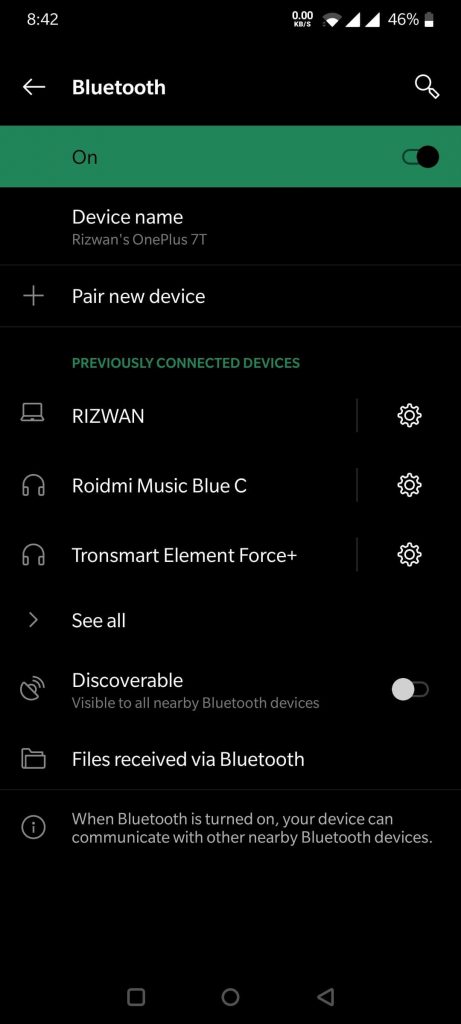With Bluetooth speakers gaining popularity among music lovers, you might have bought Altec Lansing speakers, but got stuck with pairing Altec Lansing Bluetooth speakers to start listening to music.
So, How to Pair Altec Lansing Speaker?
In order to pair Altec Lansing Bluetooth speaker, you have to:
- Long press the power button of the speaker until you hear Welcome Voice
- Turn on Bluetooth on your device.
- Search For Altec Lansing Speaker in Bluetooth menu
- Pair both devices.
Here is a detailed step by step guide:
Step 1: Long press the power button of the speaker until you hear Welcome Voice
On the top of the speaker, you can see three buttons – one for power and two for volume adjustments. Press the power button for 10 seconds for your speaker to turn on.
You will hear a welcome voice with flashing lights.
The Bluetooth speaker turns on and you can hear a welcome voice from the speaker. Meanwhile, you can also confirm that your speaker has turned on by noticing those flashing lights at the center of the speaker.
Step 2: Turn on Bluetooth on your device.
Now that your speaker is turned on, the immediate step is to pair it with your device.
Step 3: Search For Altec Lansing Speaker in Bluetooth menu
Here is how:
- Take your Android phone and go to Settings.
- Select Bluetooth.
- It will give a list of devices discovered and already paired.
- Choose your speaker name there (it is usually your model name).
- Tap on it to pair.
Step 4: Pair both devices
When the speaker is in discoverable mode, all you need to do is to tap on the name in the list of discovered devices. The pairing happens.
Note. You can also spot the status “Connected” if the pairing is successful.
While these are basic steps, the options can vary based on the device you use. Have a different device? We’ve got you covered. For eg, here is our step by step guide on how to connect powerbeats pro to windows 10!
How to pair Altec Lansing Bluetooth speaker with iPhone?
In troubleshooting your Altec Lansing Bluetooth speaker to pair with your iPhone, you need to follow a few simple steps.
Step 1: Turn the speaker on.
Similar to an Android device, you may have to long-press on the power button that you can spot on the speaker.
Spotting flashing lights (red/blue)? This means it has turned on.
Step 2: Turn on Bluetooth on iPhone.
This is also quite the same as that of Android.
- On your iPhone, tap on Settings.
- Select Bluetooth.
- Turn on the Bluetooth connection.
Step 3: Select Altec Lansing Speaker in Bluetooth Menu.
Make sure that your device and the speaker are in discoverable mode, or it can affect the pairing process. Here’s how you can pair an Altec Lansing Bluetooth speaker with iPhone.
- Press Bluetooth.
- Find your Bluetooth speaker under “Available devices”.
- Tap on the speaker’s name.
To confirm successful pairing, play a song on your iPhone and see if your speaker acts as the output source. This step is similar in our guide on How to Turn off Automatic Ear Detection in Powerbeats Pro!
Pair Altec Lansing Bluetooth speaker with Windows 10
The biggest advantage of these external devices like Bluetooth speakers is that they are cross-compatible.
They are not just meant to work on your mobile phones but also on other computer systems with no hassles.
We enjoy listening to music while we work since it soothes our mind and refreshes us subsequently. The good news is you can now pair your Bluetooth speaker with Windows by following the steps below.
Here is how you can pair Altec Lansing Bluetooth speaker with Windows 10 &11 :
- On the right of your taskbar, right-click and select Bluetooth devices.
- Right-click and select “Add a Bluetooth device.”
- With your speaker already turned on, select the correct name.
- Pair it until the status changes to Connected.
Instead of selecting from the taskbar, you can also go to Settings in your system and select Bluetooth.
How do I put my Altec Lansing Bluetooth speaker in pairing mode?
By default, any Bluetooth speaker is in the pairing mode as soon as it is turned on. If you are unsure about the Altec Lansing, here are the steps to follow.
- Long press the Power button on the speaker.
- The LED indicator flashes red and blue lights.
These lights mean that your speaker is in pairing mode. If you have not already paired your device, it is time to do it.
Why is my Altec Lansing speaker not pairing?
As we mentioned earlier, pairing with a device happens at a lightning speed. But, there are also times when you might get stuck with pairing. You might wonder why the Altec Lansing speaker is not pairing with your device.
There are 2 main reasons for it.
- It is already paired with another device.
Remember to disconnect the other device. Then, connect with your device and it should work now.
- Factory restart
If the previous reason is not the case with your one, then it could also be the state of a faulty connection. In that case, you have to carry out a system restart. Here’s how you can do it.
Press both volume buttons on the top of the speaker simultaneously for 5 seconds.
Turn on with a long press of the power button.
You can now pair both devices.
Conclusion
Using a Bluetooth speaker makes your job simple as it works with and without WiFi. Most importantly, it works on all devices so you can carry it on the go.
Altec Lansing Bluetooth speaker is widely used for its high quality and cross-compatibility. As soon as you have brought it, the first step is to connect this speaker with your device to enjoy listening to music.
In this article, we have covered different devices with which you can pair them. Perhaps, there are also tips for troubleshooting the device when something goes wrong.
Have a wonderful experience listening to your Altec Lansing Bluetooth speaker!