Airpods are one of the best and most expensive earphones you can get in the market and if you own one you won’t want to lose them ever.
But there are times when people end up losing them or misplacing them. Hence, in today’s article let us understand the things you should do if your Airpods case goes missing.
So, How to Find Airpods Case if it is lost or goes missing?
You can Find Airpods Case by using the Find My App and tracing your Airpods case by following steps:
- Open the Find my App app iphone/iPad
- Open the list of all the paired devices on your iPhone.
- Select your Airpods on the list.
- Check if there is a green light appearing next to your Airpods – It indicates that the airpods case is nearby.
- Tap on the play icon and increase the device volume to the max to find them.
If you see a grey light it means your Airpods case is out of range or your Airpods case doesn’t have battery and is dead.
Do note that to use the Find my App your device should have the Find my option enabled in it as there is no way to turn it on once you lose your devices. Also, since the Airpods case does not have any Bluetooth connectivity, it gets very difficult to track them if the Airpods are not inside the case.
How to Find My AirPods Case With AirPods in Them?
There are two method to find AirPods Case With AirPods in Them:
- Locating your Airpods using the Find my App
- Locating your Airpods using the iCloud website
What is Find My App?
Find my App is an app introduced by Apple in 2010 to track the location of any Apple device when they are in use. For people who tend to misplace their Apple gadgets often this App is like a blessing.
All Apple devices can get connected to this app and real-time location monitoring is then possible for all connected devices.
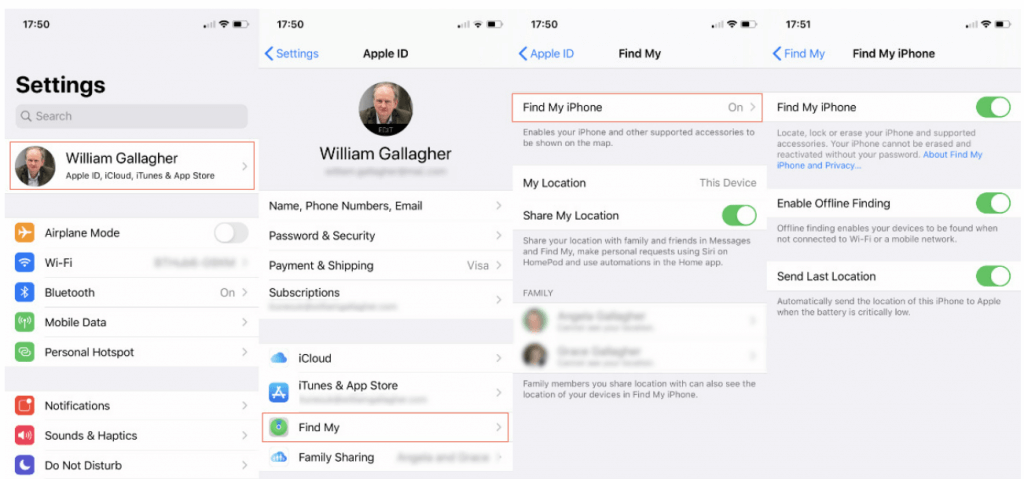
Here is how you can find your AirPods Case With AirPods in Them via Find My App:
- Open the Find my App on your device
- Now look for all the devices that are paired to your phone
- Select the Airpods from the given list
- See if there is a green light showing next to the Airpods
- If you see the green light, then tap on the play icon and increase the device volume to the max, if possible
- This will play a sound on the AirPods
- Keep playing the sound till you can hear the AirPods. This solution will only work if the Pods are nearby
In case you are not able to trace your Airpods even after the volume is on full, then we suggest you tap on the Car icon. By doing so the device will automatically show you the direction where the device is and will lead you to them.
One very important tip is that if your Airpods are stolen and not misplaced then do remember that the above options will only work if your Airpods have not been reset to the iCloud account of the person who has stolen them.
If the Airpods are connected to your iCloud you should be able to locate them. Hence when you doubt that your Airpods are stolen, act fast. Also, if in case, you dropped your airpods in toilet, here is how to get water out of AirPods!
Here is how you can find your AirPods Case With AirPods in Them via iCloud website:
- Open iCloud browser in your computer and log in with your Apple ID
- Now click on Find iPhone
- Click on All Devices and then select your Airpods from the list
- The last and the current location of your Airpods should be pinned on the map
- You can follow the direction in the map or click on play a sound and increase the volume on your phone
- Your Airpods will now start playing a sound with the help of which you should be able to trace your Airpods if they are nearby
- You will also get an option here to play the sound either from the left Airpod or from the Right Airpod or you can even choose to play both together
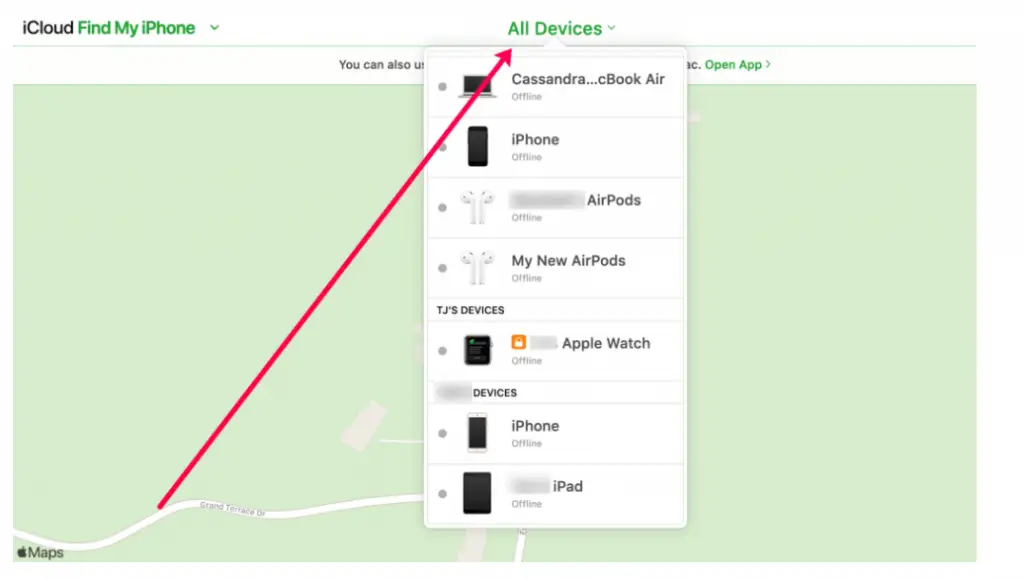
Please note that you cannot trace the direction of your Airpods using the iCloud website as that feature is not available in iCloud.
How to trace both your Airpods if you have lost them in different locations?
- Open the Find my App in your phone
- Now go to the device tab
- Once you click on it App will now show you the map and the location where your Airpods were kept last. Please know that the map will show you the location of only one Airpod at first
- You can now trace your way till the Airpod
- Once you have found one of your Airpods refresh the map and it will show you the location of the second one too
This situation may arise when you are playing game and in frustration of losing you throw the airpods. You may also be wondering can you use airpods on ps4? Here is your answer for that!
What does it mean if your Find Me App says it cannot find the Airpods?
While trying to find your lost airpods using the find my iphone app if you get a message saying No location found or Offline it means that your Airpods are really far from the device, or they are out of charge.
What to do if your Airpods are stolen?
In case you are sure that you have not misplaced your Airpods but rather they have been stolen then you should act fast and immediately use the find my iphone app to trace your Airpods.
As you know that these gadgets use Bluetooth technology to connect to any device hence there are chances that you may be able to locate them, but in case the person who has stolen your Airpods has reset your Airpods then there are chances you will never find them again.
What are some things you can do to avoid losing your Airpods?
As Airpods are very tiny, it is difficult to not lose them or misplace them hence let us see what we can do to avoid losing our favorite Airpods.
Using plastic wire straps- Although the Airpods are wireless what is important now is not how they look but the fact that you should not lose them. Hence, we suggest you wire your Airpods together by using plastic wire straps which are readily available in the market. These straps are designed in such a way that both the ends of the straps will fix themselves into your tiny wireless Airpods hence you will have better chances of not losing them.
Keep Airpods in their airpods case – Agree or not but most users have a tendency to leave their Airpods in the open without the airpods case and use it only for charging the Airpods. But if you want to keep your Airpods safe its better you start keeping them in their case. If you are looking to use them with pc, here is how to use apple earbuds as mic and headphones on pc!
Use Ear hooks – Ear hooks are another option that you can use to keep your AirPods safe. These are rubber hooks that are readily available in the market. They are little hooks that you can wear as they fit into the inner part of the Airpods and makes it difficult for your Airpods to fall off your ears
Use bright color cases – While white is the default color airpods case that comes with your Airpods, it is also a fact that having a flashy color case can help you spot your Airpods easily compared to the white color. There are a lot of colorful cases that are available in the market and which you can use to ensure that you don’t lose sight of your Airpods easily.
Conclusion
We hope you enjoyed reading the article today and found it interesting and useful. So, the next time you misplace your Airpods or lose them with or without the case do visit this site and learn what you should do next to trace your Airpods and their airpods case back. Before you go, check our guide on how to pair aftershokz headphones and altec lansing bluetooth speaker pairing guide and our solution to airpods flashing white but not connecting!












